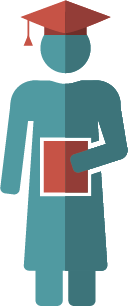How Does Backpack for Google Drive Work?
Backpack for Google Drive was built to provide as close to a 100% Google-native student portfolio experience as possible. Our goal has been to perfectly complement the world-class collaboration and learning management tools in the widely-adopted Google Workspace for Education.

Student curation and reflection in Drive
Backpack provides a simple, intuitive experience where students upload or add existing artifacts from Drive, align them to district-defined graduation competencies, and describe the learning experience that led to each artifact. Artifacts can be anything from hyperdocs to MP4 videos and Google Sites!

District skills matching folder structure
Artifacts tagged to Backpack skills get automatically organized into color-coded folders in Drive. Because these files are the originals, and owned by the student, students can continue revising their work in response to peer and teacher feedback as they prepare for showcase assessments.

Organization across school years
Year-on-year, skill folders roll-up automatically into archive folders by school year, giving students and teachers a longitudinal, competency-aligned view on the evidence of learning throughout the students’ career.

Scalable performance assessments
Showcases are curated collections of Artifacts that reflect a student’s best work in support of each skill area, and can be presented at key academic transitions and student-led conferences. Showcases provide a standardized structure for performance-based assessment at scale.

Roster integration
Teacher rosters can be auto-synced with Google Classroom. Sharing permission on student folders is tied to those rosters. Backpack can be paired with Little SIS for Classroom Premium or Managed Sync service to provide SIS integration.

Embedded feedback tools
Students can request or be given feedback from any of their current or former teachers as they prepare for their showcase presentation. This allows a student to access the benefits of their full circle of mentors and helps motivate the final revision of artifacts and reflections.

Inspired by the challenge of bringing deeper learning to scale
Deeper learning is a pedagogy that focuses on rich, real-world, (often) collaborative and challenging tasks which result in long-lasting knowledge and skills that can be transferred into new contexts throughout a students’ life.
21st century-skill definitions like collaboration, communication, and critical thinking are often framed by district leadership as the “portrait of a graduate” through which a coherent, equitable, district-wide focus on deeper learning can be achieved.
Backpack for Google Drive was designed hand in hand with educators and district leadership who are fiercely committed to bringing deeper learning opportunities to every student.

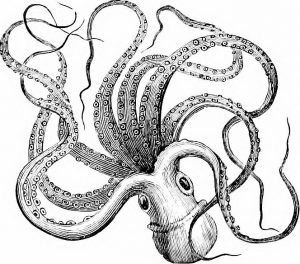
Built by a team with a firm grip on the needs of educators
Built by a team with deep experience creating magic with Google technologies, and designed by former educator, Doctopus inventor Andrew Stillman, Backpack for Google Drive embodies the simplicity and flexibility needed to empower great teaching.
Backed by Google’s 2017 Global EDU partner of the year
Amplified IT boasts a deep bench of talented coders and Google for Education experts, and we have over 10 years of experience working with over 4,500 districts in North America.


Built and hosted on Google Cloud Platform
This foundation provides immense scalability and world-class security, allowing Backpack for Google Drive to follow rigorous privacy and standards and achieve similar performance to Google Workspace for Education.
Deeply integrated with the rest of Google Workspace for Education
Backpack for Google Drive leverages a wide range of Google APIs, from Drive to Classroom to User Directory, Groups, and the Google Workspace Marketplace to provide an experience that feels like it was meant to be part of Google for Education.